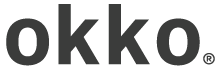Best Apps for Decluttering

While the conversation around decluttering typically focuses on the physical realm, it should extend to the online one as well. Digital technology is ubiquitous and touches nearly every aspect of modern living.
Although tech has made transacting and communicating easier, it also has made clutter worse in many ways. For one, research shows that online shopping has fueled compulsive buying. Social media has exacerbated negative self-perceptions, particularly amongst teenage girls. Digital technology itself has become clutter; just count the number of mobile apps you rarely open!
But, we are not here to reprimand Big Tech or advise you to sever ties with your phone. Rather, our goal is to share ways that technology can be used productively to declutter and streamline your life. Check out our suggestions for digital tools that help enforce positive habits, from digitizing physical clutter to moderating shopping impulses:
(1) Eliminate paper clutter
Save your important documents without piles of paper with Genius Scan, a scanner app that converts paper documents into PDFs right on your phone. It removes the background, cleans up and brightens the document, and exports your final PDF to email, Dropbox, iCloud Drive, and more. This app really works (a 4.9 rating on the App Store proves it!). The resulting PDF looks like a document scanned at your office’s 500-pound professional printer.
(2) Control compulsive shopping
Technology alone will not be sufficient to curb compulsive spending, but the Shopping Addiction Calendar app can assist in some ways. At set up, you enter the date you quit shopping, your motivation behind quitting, and the amount of money you spend per day (to calculate this number, divide your average monthly spend by 30). The app then tracks the amount of time and money you save. Seeing the progress is encouraging on its own, but it also sends a daily accountability reminder to keep the motivation going. Plus, with its panic button, you can text a friend if you feel like you are about to slip.
(3) Block out the noise
Whether your goal is to stop shopping or stay focused at work, having the internet right at our fingertips can make doing so incredibly tough. BlockSite is a Google Chrome extension that blocks specific websites during focus periods according to your configurations. If reducing mindless shopping is your priority, we suggest adding your most visited sites to the extension and, if needed, scheduling a very short window when you can access them.
(4) Know where your money is going
Although not specifically focused on decluttering, we highly recommend adopting the practice of tracking your spending. Having a firm grasp of your personal finances is the first step in figuring out where there are opportunities to streamline. Many apps offer this capability, but the most popular is Mint. We like Mint because it connects all different types of accounts into a single dashboard. However, if you want to avoid downloading another app, check your existing bank or credit card app. They might already categorize expenses for you as an added feature.
(5) Visualize your goals
Our team’s favorite! A vision board is a collage of images or words that visualizes, or manifests, what you want to be, do, or have in the future. A “carrot” in your digital decluttering toolkit, it can serve as a motivational reminder of why cutting back today will help you reach your goals over the long term. If you want to digitize this process, we suggest creating a private board on Pinterest. Easily accessed on its mobile app, Pinterest has endless sources of content to help define your vision. Plus, going digital means one less piece of clutter in your home!
P.S. None of these recommendations are sponsored in any way. The okko team uses all these apps!